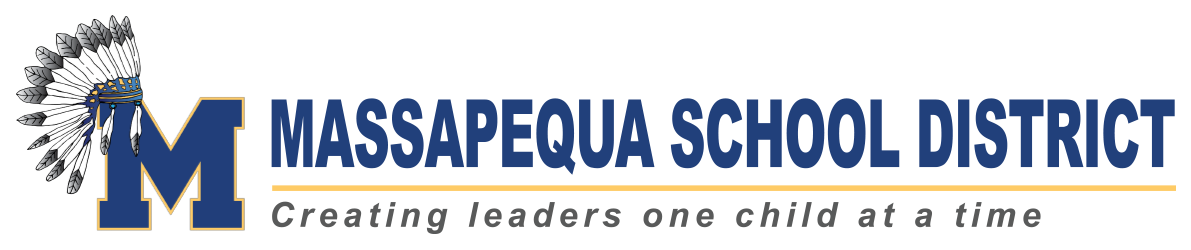Student and Parent Technology Support
Active Student and Parent Technology Alerts
No Active Tech Alerts
District Communication Apps
MSD App
The Massapequa School District App
(District, School, and Teacher Communications)
District, School, and Community Communications
Access to "Rooms" - teacher Stream and Messages (Teacher and Secondary Guidance Counselor communications and direct messages)
Access to our district spotlight, events/calendar, lunch menus, and district/school webpages
Parent Portal
PowerSchool - Parent Portal
(Student Information System)
Child Absence Form
Student Document Upload Form
Student Schedules
Grades, Report Cards, Assessment Results, Honor Roll, Other
Transportation
Network/Google Usernames and Passwords
Schoology Parent Account Creation Code
Schoology
PowerSchool - Schoology
(Learning Management System)
Class Information
Class Updates
Class Calendars
Instructional Materials
and more!