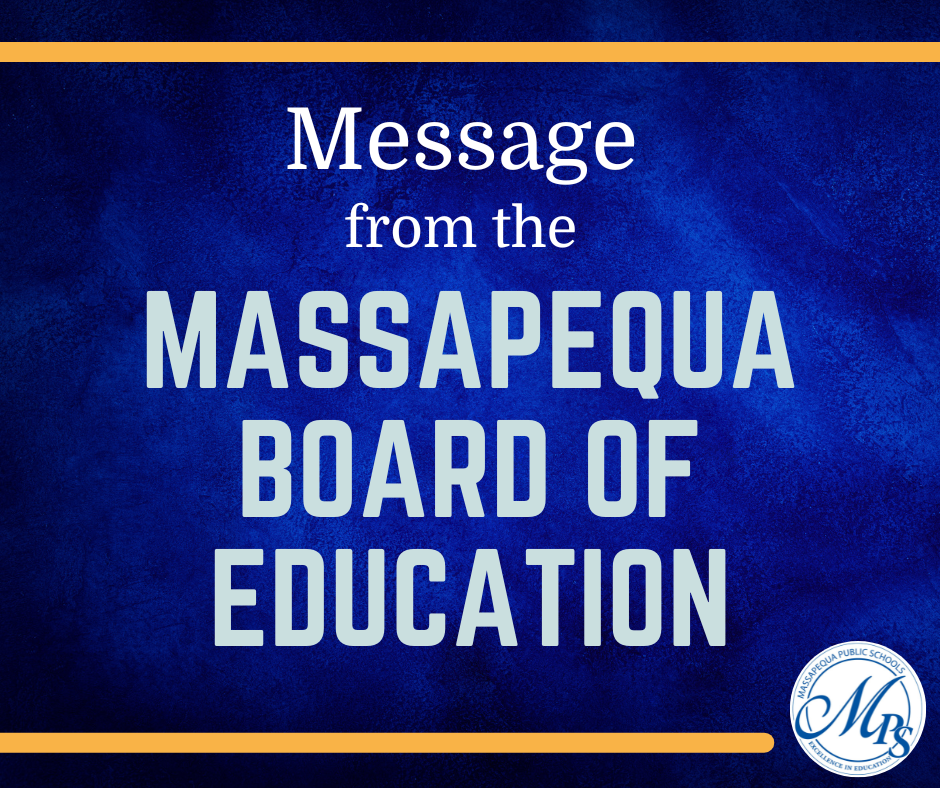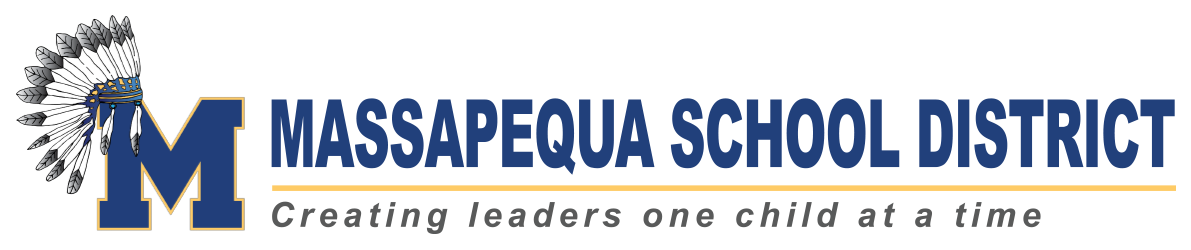Students in grades 10-12 are invited to attend the 16th Annual Career Fair on Friday, December 5th during Periods 2, 3 & 4.
In the Upper Gym, students will have the opportunity to visit tables and speak directly with representatives from a wide range of business, colleges and industries. This event is designed to help students explore possible career paths, learn about different educational opportunities, and gain valuable insight to the skills and experiences needed for success in various fields. Students can attend this portion of the event with their class or with a pass from their teacher.
Students also have an opportunity to sign up for one of our career panel sessions. Please read the Career Fair Flyer for more information about the career panels we are offering this year and how students can sign up: https://drive.google.com/file/d/1uV6MKN6P37AjBQ3SNRB_6FU69vqRtPHc/view?usp=sharing.
Preregistration is required for these panels and students will be excused from class to attend.
Thank you,
Patricia LiVecchi
CTE Supervisor
Massapequa School District
To our Massapequa Family,
It’s hard to believe that Thanksgiving is just two days away. Time seems to have a way of speeding up just when we wish it would slow down. As the holiday approaches, I’ve been reflecting on our district theme—A Paradigm of Potential: The Power of Connection and Community—and how beautifully it continues to unfold all around us.
Over the past few weeks, I’ve been reminded of just how much is happening across our district—the impressive accomplishments in our classrooms, on our fields, courts, and stages, and throughout our entire community. Everywhere I look, our students are performing at the highest levels, showing that true success is never achieved alone but through preparation, teamwork, and collective effort.
What has moved me most, though, is the spirit of service that continues to define Massapequa. Across our schools, students and staff come together for food drives, fundraisers, backpack and coat collections, and countless quiet acts of kindness—living proof of our vision of Creating Leaders, One Child at a Time. This is leadership at its best—service born from gratitude and a sincere desire to lift others.
To our extraordinary faculty, staff, and administration: thank you for creating the conditions where these moments can flourish—you lead, uplift, and spark possibility every day.
To our remarkable students: your generosity, resilience, and commitment to each other inspire us daily and strengthen the heart of this community.
To honor and celebrate these moments, I invite you to watch our Thanksgiving video on our YouTube channel—a beautiful reflection of the gratitude and spirit that define Massapequa.
MSD YouTube Channel: www.youtube.com/massapequaps
On behalf of our Board of Education and district leadership team, I wish you and your family a very Happy Thanksgiving and time well spent with those you love.
Sincerely,
William Brennan, Ed.D.
Superintendent of Schools
The Massapequa Board of Education will hold a special public meeting on Wednesday, November 26, 2025, at 5:00 PM in the Board of Education room. It is anticipated that, immediately upon opening the public session, the Board will entertain a motion to convene into executive session to discuss personnel matters before later returning to public session to vote on public action items. There will be no public comment period at this meeting.

Students in grades 10-12 are invited to attend the 16th Annual Career Fair on Friday, December 5th during Periods 2, 3 & 4.
In the Upper Gym, students will have the opportunity to visit tables and speak directly with representatives from a wide range of business, colleges and industries. This event is designed to help students explore possible career paths, learn about different educational opportunities, and gain valuable insight to the skills and experiences needed for success in various fields. Students can attend this portion of the event with their class or with a pass from their teacher.
Students also have an opportunity to sign up for one of our career panel sessions. Please read the Career Fair Flyer for more information about the career panels we are offering this year and how students can sign up: https://drive.google.com/file/d/1uV6MKN6P37AjBQ3SNRB_6FU69vqRtPHc/view?usp=sharing.
Preregistration is required for these panels and students will be excused from class to attend.
Thank you,
Patricia LiVecchi
CTE Supervisor
Massapequa School District
Dear Massapequa Community, Parents and Staff,
Please read our fall edition of the Insight publication highlighting homecoming, 9/11 learning experiences and our strong connection with school PTA organizations.
https://drive.google.com/file/d/10-O0nKelWpnkmtH--jqgiRwsvtBxn9za/view?usp=drive_link
Sincerely, Massapequa School District
Dear Secondary Parents/Guardians,
Secondary report cards are now available on the Parent Portal. To access your child’s report card:
Sign in to the Parent Portal Web - https://msdps.powerschool.com/public (Report Cards not available through the Parent Portal App)
Click the Student Reports icon located in the navigation menu.
Under Archived Reports, select the report card.
If you need help accessing your Parent Portal account, please use the “Forgot Username or Forgot Password” link. If you continue to experience issues, email our PowerSchool support team at powerschool@msd.k12.ny.us. For questions about classes or grades, please contact your child’s teacher or guidance counselor.
Sincerely,
The Massapequa School District
This is a reminder that all confidential health documents (i.e., physicals, doctor’s notes, etc.) must be submitted using the Student Document Upload Ecollect Form available in the Parent Portal. If you already have an Ecollect account, you can sign in using your email address and the password you created. If you are creating an account for the first time, it will be set up when you submit your first document. To begin, click Sign In, enter your email and Parent Portal password, then click Register, agree to the terms, and click Register again. Once registered, you will be able to upload documents for all children linked to your account.
If you already have an account and are unable to sign in using your username and password, please select Forgot Password. Please note that passwords do not sync between the Parent Portal and the Student Document Upload Ecollect Form. We recommend using the same password for both accounts to simplify access.
We kindly ask that you do not email these documents. If you have any questions about uploading documents, please contact your school’s health office.
Sincerely,
The Massapequa School District Health Offices
I can’t believe it’s already November! What an incredible October across the Massapequa School District. Our students were immersed in learning, engaged in community service, and proudly showcasing their Massapequa spirit. I invite you to read my full letter and view the October Massapequa Minute and Moment by clicking the links below.
Superintendent's Letter: https://drive.google.com/file/d/1no2E-Agqh4OpBVnjlJq6u5D9wIfhEXnW/view?usp=drive_link
Massapequa Minute: https://www.youtube.com/shorts/w4aIbETAY-E?feature=share
Massapequa Moment: https://drive.google.com/file/d/1BhKgk8kh4mUaLtOg30I4QpkwFYtox62P/view?usp=drive_link
Sincerely,
Dr. William Brennan
Superintendent of Schools
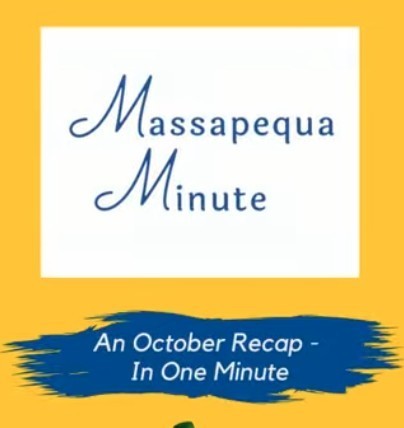
Registration for all Varsity/JV/JV2 Winter Season 2025-2026 sports is open on ArbiterSports https://students.arbitersports.com/organizations/massapequa-public-schools-athletics This process needs to be completed for your child to be eligible for participation when tryouts begin on November 17th.
Sincerely,
Matt McLees, CMAA
Director of Athletics
Earlier today, the District was advised of Nassau County Police Department (NCPD) activity in the area of Bay Drive and Firethorne Court. As a precaution, NCPD directed us to initiate a Secure Lockout at both Massapequa High School and Birch Lane Elementary School. This procedure restricts entry and exit to the buildings while normal instructional activities continue.
At MHS, students who were off campus for lunch were sent email and text notifications about the lockout. While the emails were successfully delivered, we identified and quickly resolved a technical issue that impacted text messages.
During the 90-minute lockout, students continued moving between classes. As the situation stabilized, the high school shifted to a modified lockout, allowing returning students to re-enter the building. District staff, including security and administrators, were deployed to local eateries to safely escort students back to campus.
High school students who missed lunch were provided meals in the cafeteria, with additional seating available in the auditorium. The NCPD authorized us to lift the lockout and issue an “all clear” at 12:20 p.m.
Thank you for your understanding and cooperation as we prioritized the safety of our students and staff.
Sincerely,
William Brennan, Ed.D.
If you haven’t downloaded our “Massapequa School District” app yet, now is the perfect time! It’s the best way to stay connected with our district, schools, and teachers.
The app also provides access to important updates, flyers, and information from community organizations. Once you’ve downloaded the app, be sure to subscribe to Community notifications to receive the latest announcements. Recent updates have included messages from Massapequa Coast Little League, CYO Volleyball, CYO Boys Intramural Basketball, Scouting America, Youth Wrestling Clinic, and more.
Stay informed and engaged - download our app today or visit www.msd.k12.ny.us/app to learn more.
Sincerely,
The Massapequa School District
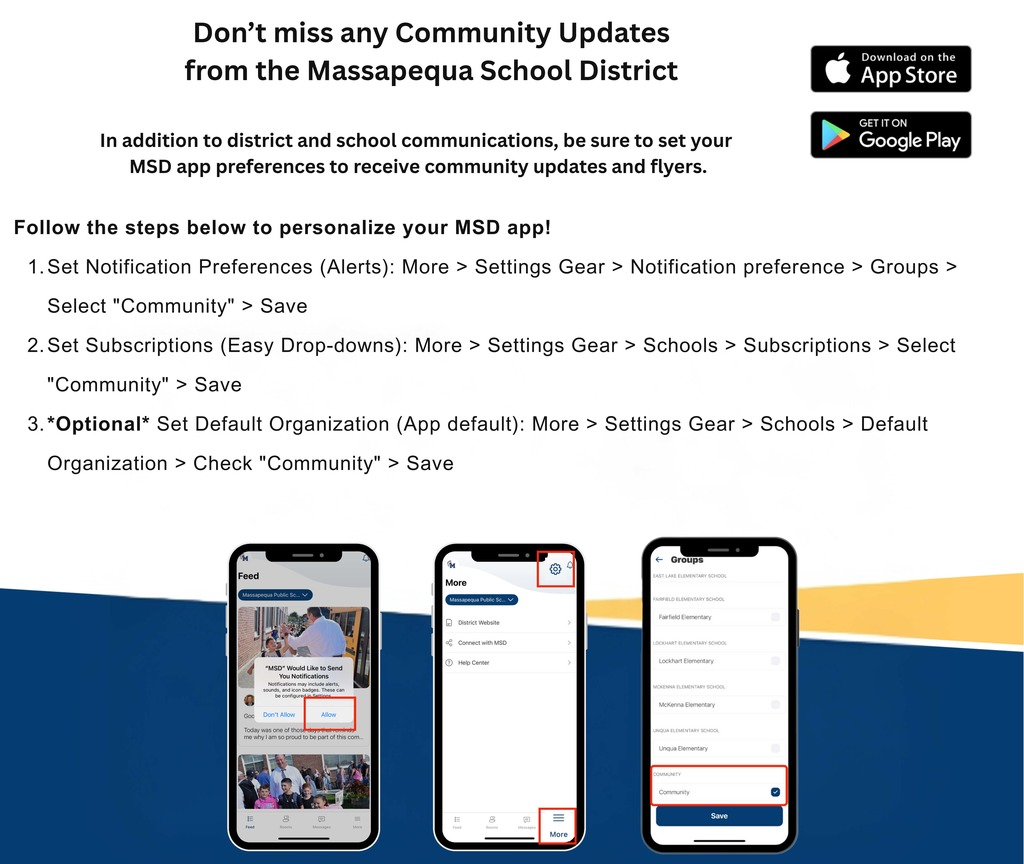
Fall playoffs have arrived! Please read the following letter from Section VIII Athletics which includes important information regarding sportsmanship, purchasing tickets, streaming, etc.
https://drive.google.com/file/d/1OdO_iywQye_91a73_m6oPxCW-SBskpEW/view?usp=sharing
Good Luck Chiefs!
Sincerely,
Matt McLees, CMAA
Director of Athletics
Dear Parents/Guardians of K-8 Students,
We invite you to read our iReady Parent Letter that includes important information on how to access iReady resources and parent reports. Additionally, please view our Massapequa School District video - Understanding grade level learning expectations and your child’s performance.
Please note that your child’s i-Ready Parent Report will be available on the Parent Portal under the Student Portfolio tab beginning Friday, October 24, 2025, at 3:00 PM.
Sincerely,
The Massapequa School District
Dear Parents,
Please view REVISED link below for more information regarding the upcoming Focus on Your Future Fair.
https://drive.google.com/file/d/1qMWtiuHU6caXDHzRwMO2xR3aVld83A_E/view?usp=drive_link
Thank you,
Special Education Department

BOARD OF EDUCATION MEETING NOTICE:
The Board of Education will hold its regular meeting on Tuesday, October 21 at 8 p.m. in the Massapequa High School auditorium.
The meeting will follow a structured agenda and is open to the public. In accordance with the district’s long-standing practice and the Board of Education’s Bylaws, public comment during Board of Education meetings is reserved for members of the Massapequa community. As such, speaking opportunities at our meetings are limited to district residents in attendance. This practice ensures that we maintain focus on the needs and perspectives of our local community and that residents have sufficient opportunity to address the Board.
Please note that it is anticipated that an executive session will be held from 6:30 p.m. - 8 p.m. prior to the regular meeting. The executive session is closed to the public in accordance with NYS Education Law § 1708(3).
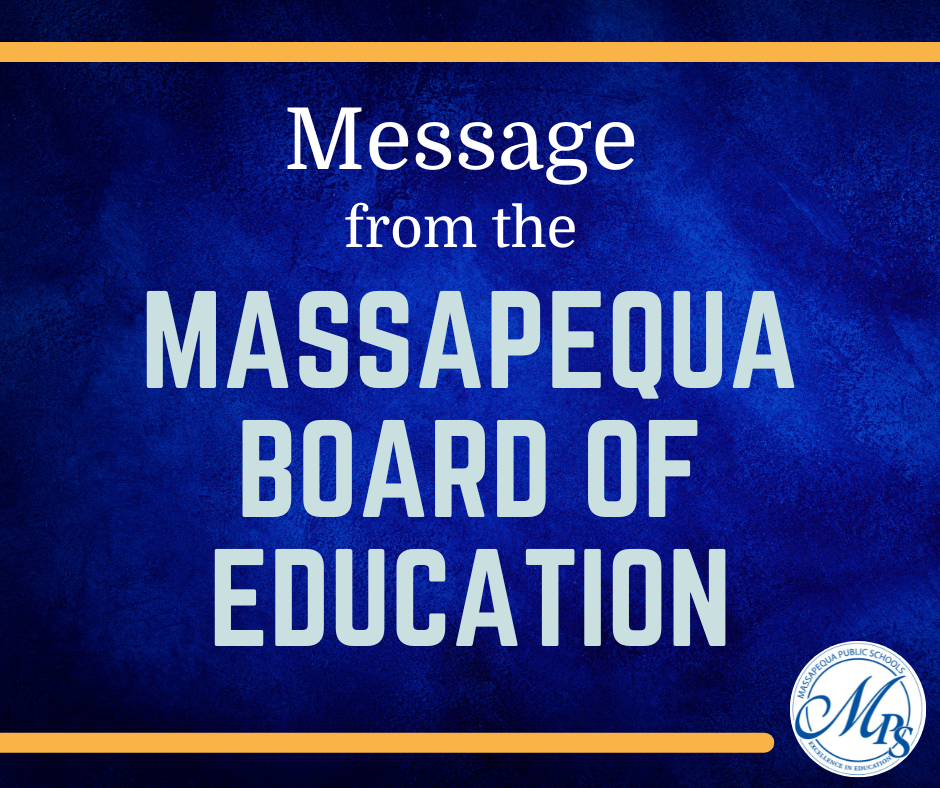
Please view the link below for more information regarding the upcoming Focus on Your Future Fair.
https://drive.google.com/file/d/11obxAb5vq2QNcb9wdOO2FjjJs-rOmMRP/view?usp=drive_link
Thank you,
Special Education Department
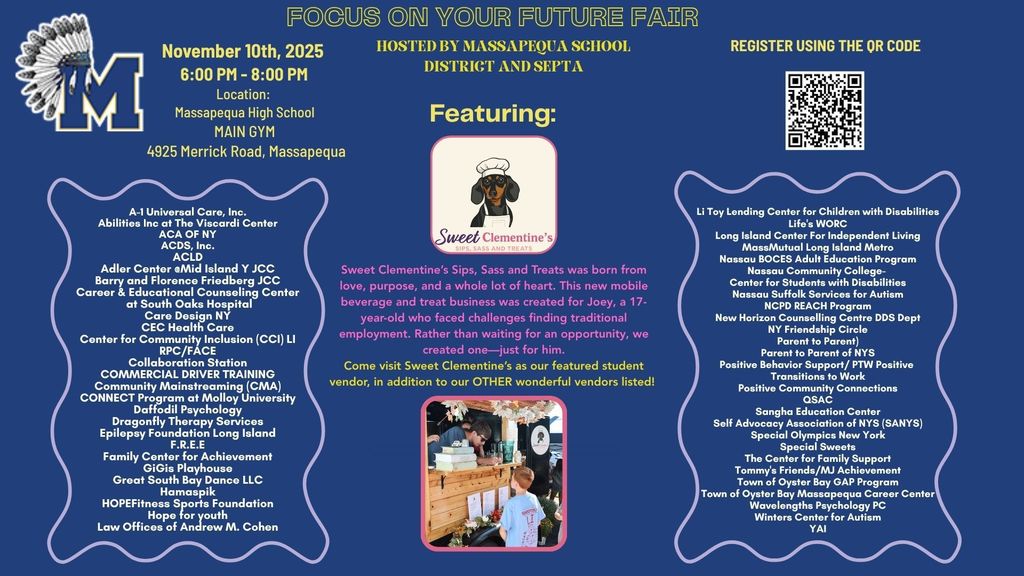
Registration for all Varsity/JV/JV2 Winter Season 2025-2026 sports is open on ArbiterSports https://students.arbitersports.com/organizations/massapequa-public-schools-athletics This process needs to be completed for your child to be eligible for participation when tryouts begin on November 17th.
Sincerely,
Matt McLees, CMAA
Director of Athletics
We write to share with you that the Commissioner of the New York State Department of Education has issued an order, effective October 14, 2025, which prevents the District from enforcing Board Resolutions passed in September 2025. Those resolutions required students to use intimate facilities, including bathrooms and locker rooms, that corresponded to their biological sex. Under the Commissioner’s Order, such separation is now prohibited.
We remain committed to ensuring the safety and dignity of all students. Accordingly, we will continue to offer a gender-neutral locker room and bathroom option to any student who will be more comfortable using such a space.
PPS support is available for anyone who is affected by this decision.
Sincerely,
Massapequa Board of Education
The Massapequa Board of Education
Kerry Wachter, President
Jeanine Caramore, Vice President
Cher Lepre, Secretary
Christopher Brooks, Trustee
Danielle Ocuto, Trustee
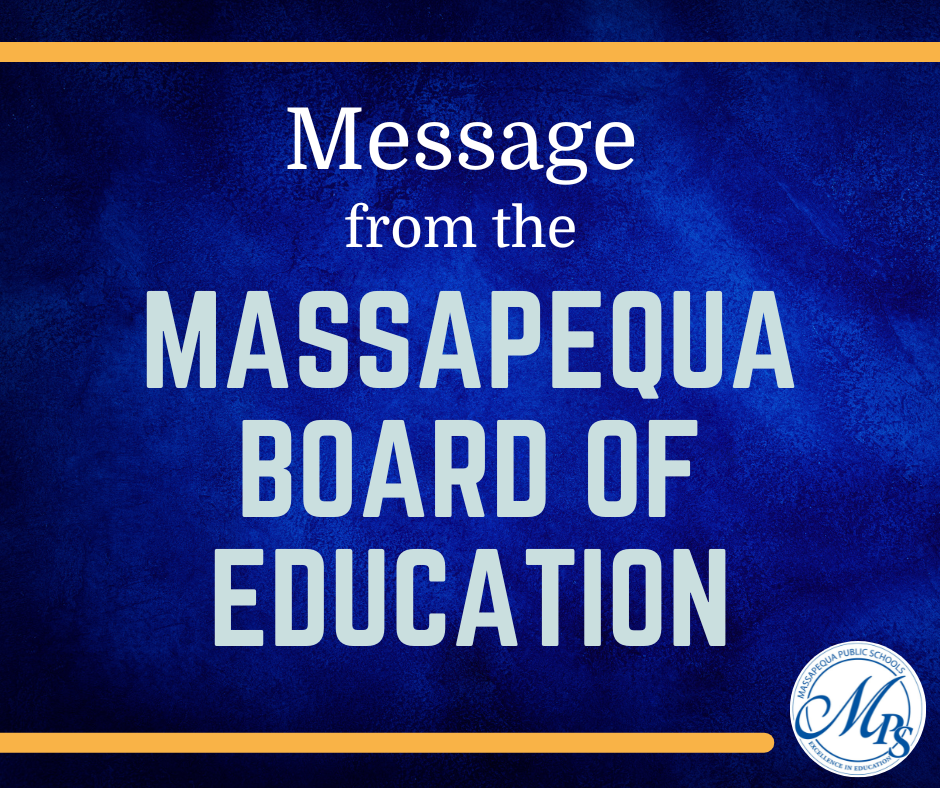
BOARD OF EDUCATION MEETING NOTICE:
The Board of Education will hold its regular meeting on Thursday, October 9 at 8 p.m. in the Massapequa High School auditorium.
The meeting will follow a structured agenda and is open to the public. In accordance with the district’s long-standing practice and the Board of Education’s Bylaws, public comment during Board of Education meetings is reserved for members of the Massapequa community. As such, speaking opportunities at our meetings are limited to district residents in attendance. This practice ensures that we maintain focus on the needs and perspectives of our local community and that residents have sufficient opportunity to address the Board.
Please note that it is anticipated that an executive session will be held from 6-8 p.m. prior to the regular meeting. The executive session is closed to the public in accordance with NYS Education Law § 1708(3).